Microsoft Word 2019 Product Key
Unlock the full potential of the world’s leading word processor with Microsoft Word 2019. Designed for individual users on a single PC or Mac, this one-time purchase provides all the tools you need to create amazing and engaging documents. Now, you can get it at an unbeatable price! Originally priced at $139.99, this exceptional value is available to you at a fraction of the cost without sacrificing quality.
Product Information
– 1 PC or Mac
– 1 Person
– Create amazing and engaging documents
– Compatible with Windows 10 AND macOS
– One-time purchase
Transform Your Productivity
The best word processor in the world just got better. Create documents with a new, refreshed look and feel that’s so friendly you’ll smile when you work for hours on end. With today’s world being so connected, it’s important to be able to express your creativity in ways that are accessible to everybody. New features in Word 2019 help you easily share your ideas with family, friends, or work colleagues. The stylish, fresh design refresh lets you creatively self-express while making document creation easier than ever before!
Microsoft Word 2019 is the next generation of Word for Windows and macOS operating systems. The new app brings many needed features to help you express yourself in all kinds of ways. Word 2019 for Windows and macOS enables you to create compelling content and includes new stock media from the Office Premium Creative Content collection. It also has some handy additions like the Point Eraser, Ruler, and Lasso tools that will help with your artistic endeavors!
Upgrading from an Earlier Version?
Don’t worry. All of your favorite features are included in the new release, so nothing gets lost in translation here. Upgrade to the new Microsoft Word 2019 today to unlock the full Word experience.
Features
Word 2019 Features
Microsoft Word 2019 is the newest addition to the Office product family with new features, better tools, and a visual overhaul. In addition to all existing features, you get access to a new set of tools to work with in a variety of fields.
Improved Performance
Word 2019 is the most efficient and stable version of Word yet, with improved performance on all Windows and macOS-based systems. With this new update, you can expect to experience faster operations that will allow for a smoother workflow in your workday!
Visual Refresh
The new and improved Start experience will help you start your project the right way. With a modernized ribbon, updated tabs in Word 2019’s tab bar for easier access to tools like handy AutoQuotes or an Index; all-new Monoline iconography that communicates action with simple visuals — it doesn’t get any more convenient than this!
Microsoft Search
With Microsoft Search, find what you need in Word 2019 with one click. The new Microsoft Search box is located at the top of your app on Windows and macOS, and provides powerful features to help users quickly locate any information they are looking for from text files or commands that would otherwise require hours scouring through online documentation.
Insert Premium Content
It’s time to update your Office library. With the new features in Word 2019, you can create professional-looking documents with rich media content that will take any document from good to great! Microsoft is constantly adding more shapes and icons to this collection — check back often for fresh additions or sign up for Microsoft 365 to get the latest content any day.
New Draw Tab
Word 2019 has just made it easier to work with digital ink. With new additions in the Draw tab, you can now access all of your tools from one place and quickly change their colors without ever having to open another app! Simplify how you work in Word 2019 with ink using a new Draw tab, which contains tools like the Point Eraser and Lasso.
Sketched Style Outline
Try out the Sketched style outline in Word 2019. You can give a casual, hand-drawn look to shapes with this new feature and it’s easy as pie! First, make your shape however you want then go into Format Shape > Line > Sketched style. Try out the Curved, Freehand, or Scribble options for some unique looks to add interesting visual touches to your Word documents.
System Requirements
Word 2019 System Requirements
Here are the minimum system requirements for installing Word 2019. We recommend exceeding these in order to guarantee yourself an enjoyable experience with the software:
Windows:
– Processor: 1.6 GHz or faster, 2-core processor
– Memory / RAM: 2 GB or more for 32-bit; 4 GB or more for 64-bit based systems
– Hard Disk: A minimum of 4GB available hard disk space is required on the installation hard drive
– Operating System: Windows 10 is required for Office 2019 apps
– Graphics: Graphics hardware acceleration requires DirectX 9 or later, with WDDM 2.0 or higher on Windows 10
– .NET Version: Some features may require .NET 3.5 or 4.6 and higher to also be installed
Mac:
– Processor: Intel or Apple Silicon processor
– Memory / RAM: 4 GB or more
– Hard Disk: A minimum of 10GB available hard disk space is required on the installation hard drive
– Operating System: The three most recent versions of macOS
– Graphics: No specific graphics requirement
Other Requirements:
– Internet functionality requires an internet connection.
– A Microsoft account may be required.
– A touch-enabled device is required to use any multitouch functionality.
– Functionality and graphics of the included applications may vary based on your system.
Click Add to Cart and start creating stunning documents with Microsoft Word 2019 today!
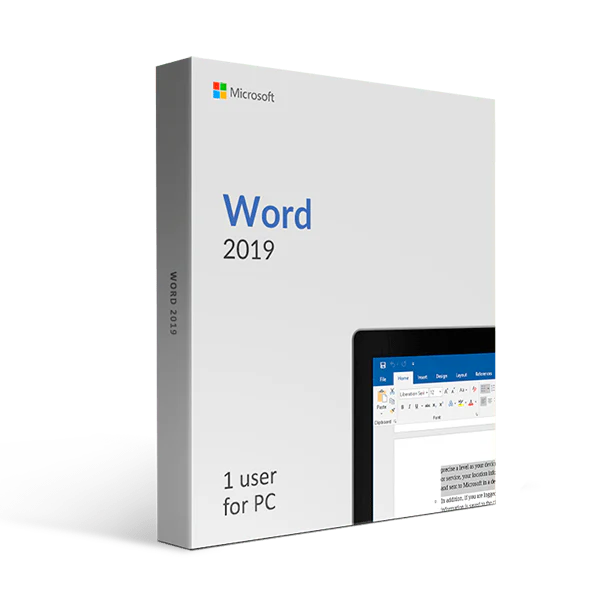



Reviews
There are no reviews yet.